Create a Free Website | Step-by-Step Guide for Beginners – FDM Agency
Learn how to create a free website with our easy step-by-step guide. Perfect for beginners! Build your online presence today with Hostinger.
How to Create a Free Website | Step-by-Step Guide for Beginners
In today’s digital world, having a website is essential for businesses, freelancers, and even hobbyists. Whether you want to showcase your portfolio, start a blog, or launch an online store, creating a website has never been easier—and you can even do it for free!
In this guide, we’ll walk you through the simple steps to build your own website at no cost. Plus, we’ll show you how to get started with Hostinger, a reliable and affordable hosting provider.
Why Create a Free Website?
Before we dive into the steps, let’s look at why you should consider a free website:
✔ No upfront costs – Perfect for beginners on a budget.
✔ Easy to set up – No coding skills required.
✔ Test your ideas – Experiment before investing in a paid plan.
Step 1: Choose a Website Builder
Several platforms allow you to create a website for free. Some popular options include:
- WordPress.com (Free plan available)
- Wix (Free subdomain)
- Weebly (Basic free plan)
However, if you want more flexibility and control, we recommend using Hostinger’s Website Builder, which offers a user-friendly drag-and-drop interface.
👉 Get started with Hostinger now and enjoy exclusive discounts!
Step 2: Pick a Domain Name
Your domain name is your website’s address (e.g., yourbusiness.com). Many free website builders offer a subdomain (e.g., yoursite.wordpress.com), but if you want a custom domain, you’ll need to upgrade to a paid plan.
💡 Pro Tip: Hostinger provides free domain registration with some hosting plans!
Step 3: Design Your Website
Most website builders come with pre-designed templates. Simply:
- Select a template that fits your niche.
- Customize colors, fonts, and layouts.
- Add essential pages (Home, About, Contact, Blog).
Step 4: Publish & Promote Your Site
Once your site is ready, hit the Publish button! Then, share it on social media and optimize it for SEO to attract visitors.

Upgrade for More Features
While free websites are great for starters, upgrading to a paid plan gives you:
✅ A custom domain
✅ More storage & bandwidth
✅ Better SEO tools
Creating a free website is simple, and with platforms like Hostinger, you can easily scale up when needed. Start building your online presence today!
Have questions? Drop them in the comments below!